Creed
Controls:
Use the mouse to hover over the page for hidden details
Use Left/Right arrow keys to move
Press and hold Spacebar when next to an enemy to assassinate them. Release Spacebar when the body flashes a white color, or continue holding Spacebar if you want to see yourself assassinate the enemy over and over until the next enemy respawns!
Any other button or pressing Spacebar when not in sufficient range of an enemy will let you enter "stealth mode" ;)
Walkthrough video: https://www.wevideo.com/view/2440258733
Walkthrough text: The top left corner and bottom right corner of the poster have interactions where hovering over these areas will display text. This will vary depending on how many kills the player has. There is also a message when hovering over the clock which will vary depending on how much time the player has left. When hovering over the main character, a different background will animate and different music will play. The main title font can change depending on the mouse's location (which will enlarge/shrink or unravel the text). The player itself can move using the arrow keys and kill an enemy by pressing and holding the Spacebar button. Each enemy respawns when the countdown timer reaches a value divisible by 10 (i.e. 10, 20, 30, etc). There is a timer on the top right corner, and a kill count display on the bottom left corner.
Known bugs: When in the middle of an assassination, the animation may suddenly stop when the timer reaches a number divisible by 10.
When trying to assassinate, if 10 seconds has passed with no assassination done, the enemy may just disappear for a second and then reappear elsewhere.
Credits:
All artwork and animations were done by Nikita Kamat
All sounds played were obtained from the Assassin's Creed Syndicate Soundtrack located on this website: https://downloads.khinsider.com/game-soundtracks/album/assassin-s-creed-syndicat...
Design Goals and Process:
As someone who has little to no experience in coding and creating artwork, this interactive poster was more of an experiment for me to challenge what I could do to my own potential. I was originally planning on doing a platformer with the choices of using both protagonists (Evie and Jacob) from the original game. However, when creating the sprite for Jacob, I realized how extensive the process would be. Creating Jacob and all of his animations took an extremely long time as I tried to recreate him using pixelart (mind you I am not an artist).
I tried my best to create variations by changing up each background depending on the actions the player was doing. I wanted to portray London, however I didn't want to make it stand out too much compared to the sprites. I decided to use monochromatic colors for the background to maintain a more simplistic approach. I decided to go for an orange-red theme with the idle animation of Jacob to represent the day-time, where the assassin usually free roams in game. When Jacob moves, I decided to use a blue-purple theme to represent the night-time, where the assassin usually makes their advances. When hovering over Jacob, I used a light/dark brown theme to emphasize what London truly looks like in the game. I used a murky dark white background for this to call out the broodiness of the character while animating the assassin symbol rising and lowering with the bridge. When killing the enemy, I used a dark grey/black background to create a scarier atmosphere (while also adding scary music) as well as adding thunder animations in the background.
I decided to use interactions with both mouse movement and player movement. When hovering over certain parts of the poster, different messages pop up. This also varies depending on how many kills the player has and how much time is left. I think I could have added more text, but I wanted to have an equal balance between discovery with the mouse feature to unravel text and player engagement with keyboard controls to kill the enemy. In the beginning, when hovering over the texts, two of the fonts are in a "horror" font, which I intended as messages the player should heed. Later, however, the messages are in a cursive font which I used to convey gentler feelings that I would associate with the phrases (ex. redeemer, avenger). I also decided to experiment by interacting the title in different ways in respondence to the mouse. As the mouse moves, the top half of the title will unravel itself and the bottom half will enlarge or shrink.
In regards to player movement, I found it simple to code the sprite to move left or right, but animating was a struggle. It took many hours to finally draw something that looked decent for the game, and I decided to give up on trying to draw the sprite moving up or down. The most difficult aspect and the most rewarding for me was the killing animation. It took many many hours to get this done, and I had many issues trying to code it into the game. There are still some issues with p5 not loading and restarting the entire animation properly, but I'm glad I was able to incorporate it into the game, as I intended on it being one of the main mechanics.
I decided to use a game over screen to conclude the timer and assassination process. Originally I was planning on adding different game over screens depending on how many kills the player had gotten, but I was unhappy with how the different game over screens turned out, so I just used one. I added an interaction where if you press the Spacebar, the message changes.
| Status | Released |
| Platforms | HTML5 |
| Author | nikita2661 |
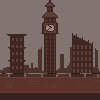
Leave a comment
Log in with itch.io to leave a comment.